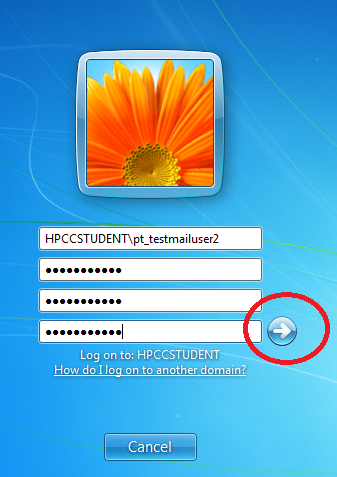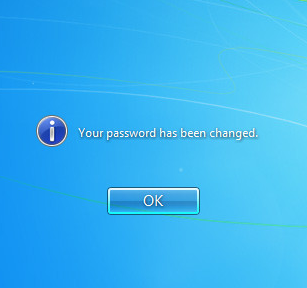Change your Webmail password ( Part time teacher )
1. Log on a computer in HPSHCC staff office.
2. Press CTRL + ALT + DELETE key on keyboard.
3. Click "Change a password" as follow:
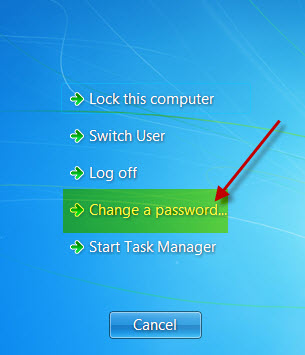
4. Enter your "Old password", "New password" and confirm the new password as follow*:
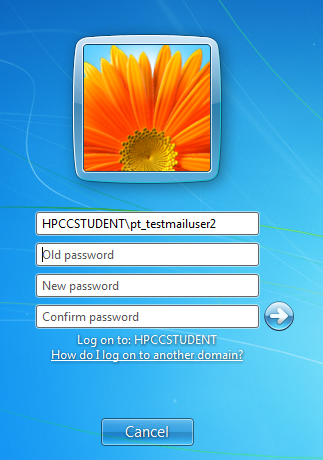
REMARK* : Passwords must contain characters from three of the following five categories:
- Uppercase characters of European languages (A through Z, with diacritic marks, Greek and Cyrillic characters)
- Lowercase characters of European languages (a through z, sharp-s, with diacritic marks, Greek and Cyrillic characters)
- Base 10 digits (0 through 9)
- Nonalphanumeric characters: ~!@#$%^&*_-+=`|\(){}[]:;"'<>,.?/
- Any Unicode character that is categorized as an alphabetic character but is not uppercase or lowercase. This includes Unicode characters from Asian languages.
5. Click the arrow button and it is done!